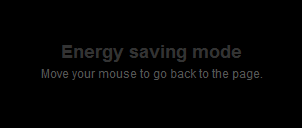
How to Add Energy Saving Mode to Blogger :.
Go to Blogger Dashboard --> Design --> Edit HTML
Now Check Expand Widget Templates box.
Find the </head> tag in your template
Now Paste the Code shown below just before/above it.(Inside the Stars)
****************************************************************************************
<script language='javascript' src='http://www.onlineleaf.com/savetheenvironment.js' type='text/javascript'/>
****************************************************************************************
- Now save your template
- Now go to Design >> Page Element and click Add Gadget
- Then select HTML/Javascript and paste below code.
<script language="javascript" type="text/javascript" src="http://www.onlineleaf.com/savetheenvironment.js?time=180"></script>
- Change time=180 as you want.




0 Comments